One of the biggest fears drone newbies have? Accidentally flying their drone out of sight then not knowing how to fly it back to them. Ohhh crap…
OMG I DON’T KNOW WHERE MY DRONE IS!?!!
– Exclaims every drone newbie
We’ve all been there, but most pilots don’t even know drone maps exist to help them locate and fly their drones back into sight VERY quickly.
Understanding and learning how to use maps is one of the TOP things that helps new drone pilots to gain confidence when they are learning to fly their drone.
What are drone maps?
To clarify which type of drone map we’re talking about here – it’s important to note there are two types of drone maps.
First there are the maps that you use to see if you are allowed to fly your drone (i.e. is an airport nearby?). This is the map you look at in the DJI Fly Safe database or in apps such as B4UFly or Aloft (or others).
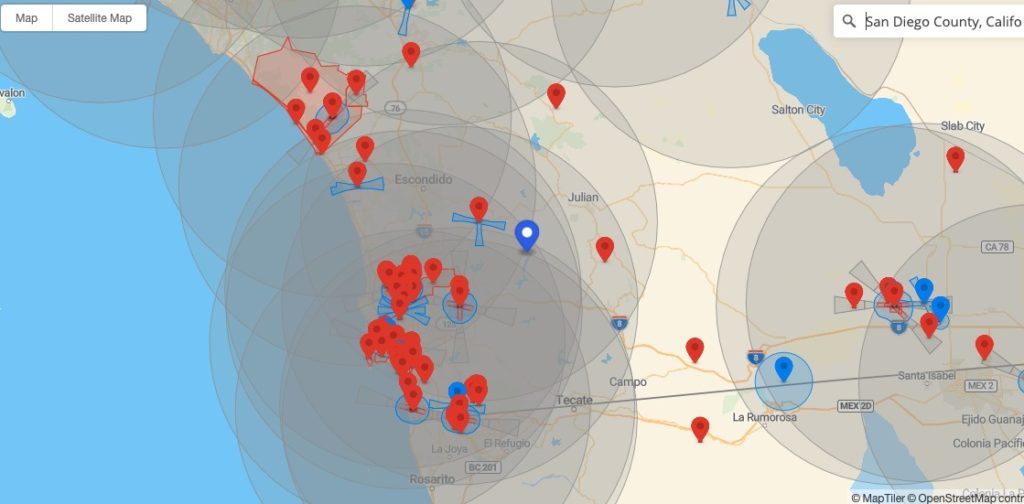
Then there is the map that will show you where you, the controller, and lastly, the drone are currently located.
To be honest: many people don’t even know this map exists and it is very powerful in helping you to fly your drone.
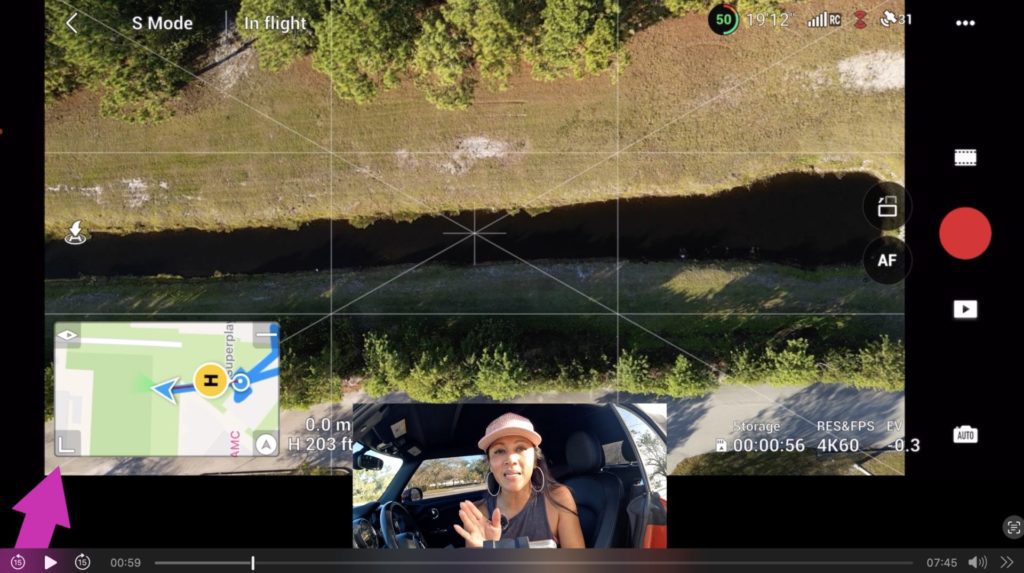
How to Read the Drone Map
There are 3 things to note when you’re looking at the drone map:
- “H” (the yellow dot) is the “Home point” (this is generally where you’ve launched your drone)
- Blue dot – this is YOU holding the controller
- Blue arrow – this is your DRONE
One thing to consider: if you launched your drone and DID NOT MOVE anywhere, your “Home point” and your “blue dot” should be in the same spot. However, if you launch your drone then hike, boat, or drive away – then your blue dot and home point will be in two separate places UNLESS you update your home point.
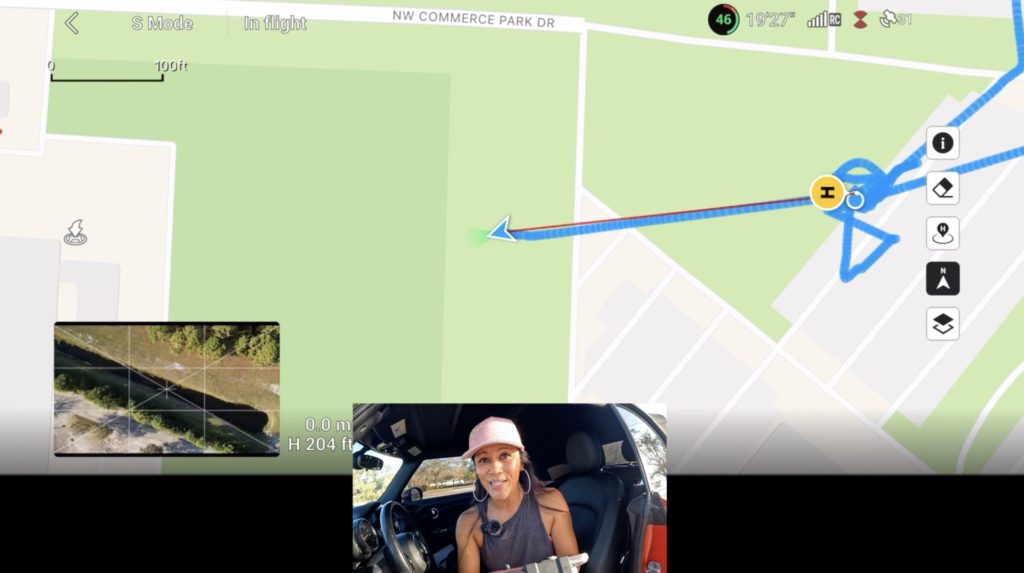
Want to see the video version of this tutorial? Check out the video below for more!
How to Fly Your Drone Back with the Map
Your drone will POINT in the direction it is facing. Knowing this here are your steps:
- Turn the drone (in place) so it “turns to face where you are at” (the blue dot)
- Bring the gimbal to zero to ensure you don’t hit anything – literally “LOOK” at what your drone is looking at to make sure you as you fly forward, you won’t hit any obstacles
- Fly your drone directly forward and once you see the drone near your blue dot (home point), LOOK UP and locate it
Then once you have your drone back in sight, continue your flight or take it in for a landing
The full video tutorial brings you through this with some additional tips drawing from my beginner and advanced drone courses.
Become a PRO at flying your drone
MASTER your drone and gain the confidence to EASILY fly!
Whether you’re just getting started, or trying to become an advanced pilot selling your drone photography and videography, consider checking out the drone courses!
Bottom Line
By understanding this quick tip to fly your drone back into sight you can gain the confidence in knowing how to handle the situation if you accidentally flew your drone out of sight. Many newbies to drones are “too scared to fly far” because being “inside the car when driving” you are not “inside your drone when flying”. Maintaining visual sight is a must (it’s the law), but knowing how to use maps to bring your drone back can help you in many situations beyond not knowing where your drone is at.