How can you consistently get the cheapest flights possible? Your flight can often be an expensive part of your overall trip cost and it’s not uncommon for flights to make up around 40-50% of the total travel budget for a long-haul trip.
Many travelers aren’t aware of the advanced options when using Google Flights that could have saved them a significant amount of money (and time) on their flight.
I’m not just talking about “trying to be flexible with your dates and flying on a Wednesday redeye”.
Even if you have to fly over a busy holiday weekend, how can you ensure you’re getting the best deal possible?
In this post you’ll learn advanced tips for Google Flights whether you’re booking a domestic flight, an international flight or trying to CHOOSE a destination based on cheap flights.
This blog supplements the full video tutorial, which you can find by clicking here.
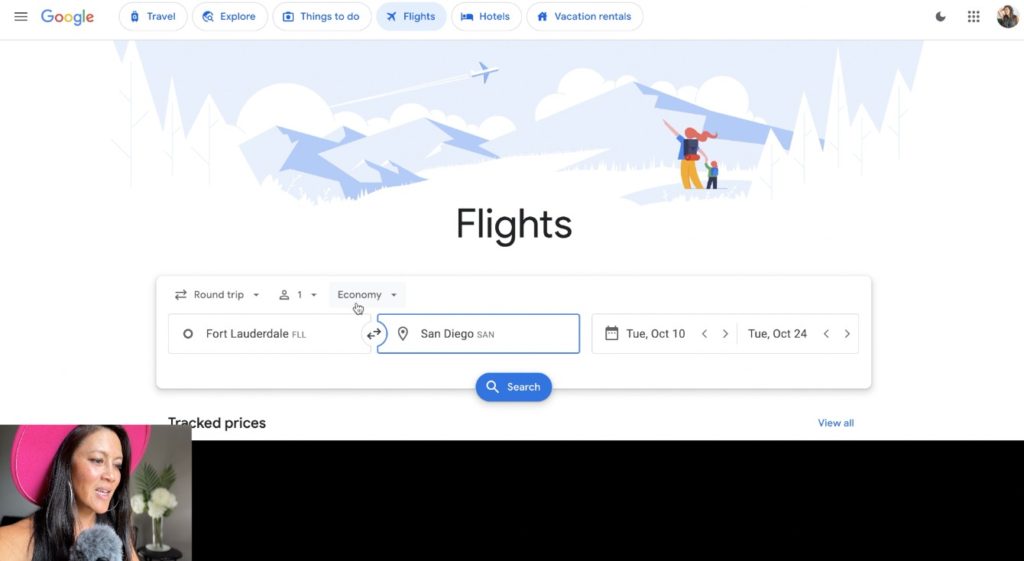
Start With Your Most Ideal Airports and Dates in Google Maps to Find a Cheap Flight
Always start with what you want FIRST so you have an understanding of what this pricing looks like. Just like when we’re negotiating for something, let’s not “give away” the things we’re willing to flexible on just yet.
How do you do this? Using your most ideal airports and exact dates, use Google Flights to find your lineup of prices and consider adding in the things you care about such as:
- A direct flight
- Leaving at a time you want to (maybe you’re leaving directly from work)
- With an airline you’re loyal to and want to accumulate travel points
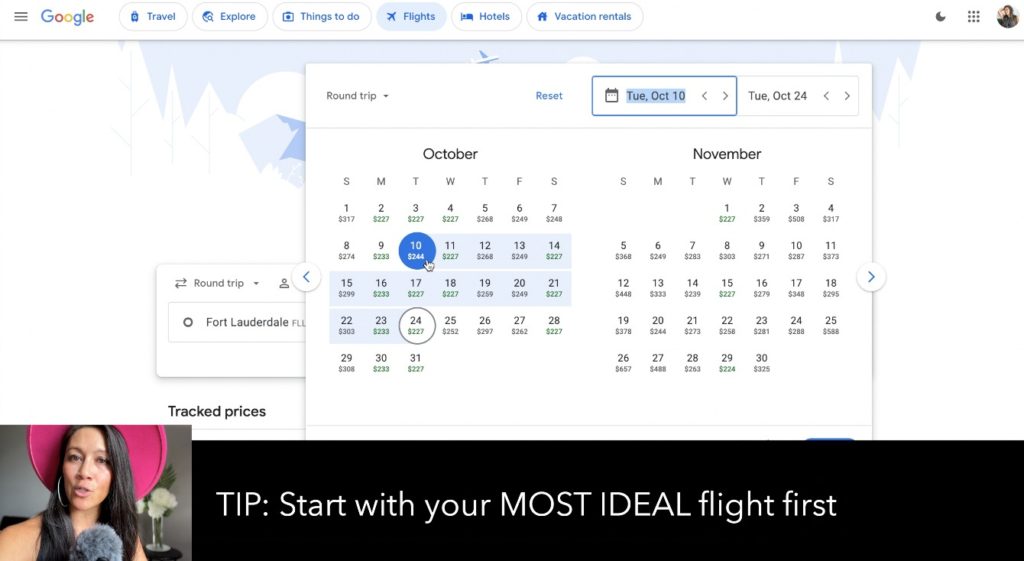
I like to choose the flight I like then screenshot it and drop it into a document or iPhone note (so I can look at it from my phone later).
Doing this will allow me to compare side by side the other flights I choose as I start changing the options and filters if it’s not a straight forward cheap flight.
Create An Email Alert to Track Your Cheap Flight
Google Flights offers the option to track prices and receive email alerts when the price of a specific flight or route changes. This can help you find the best deals and book your flights at the most optimal time.
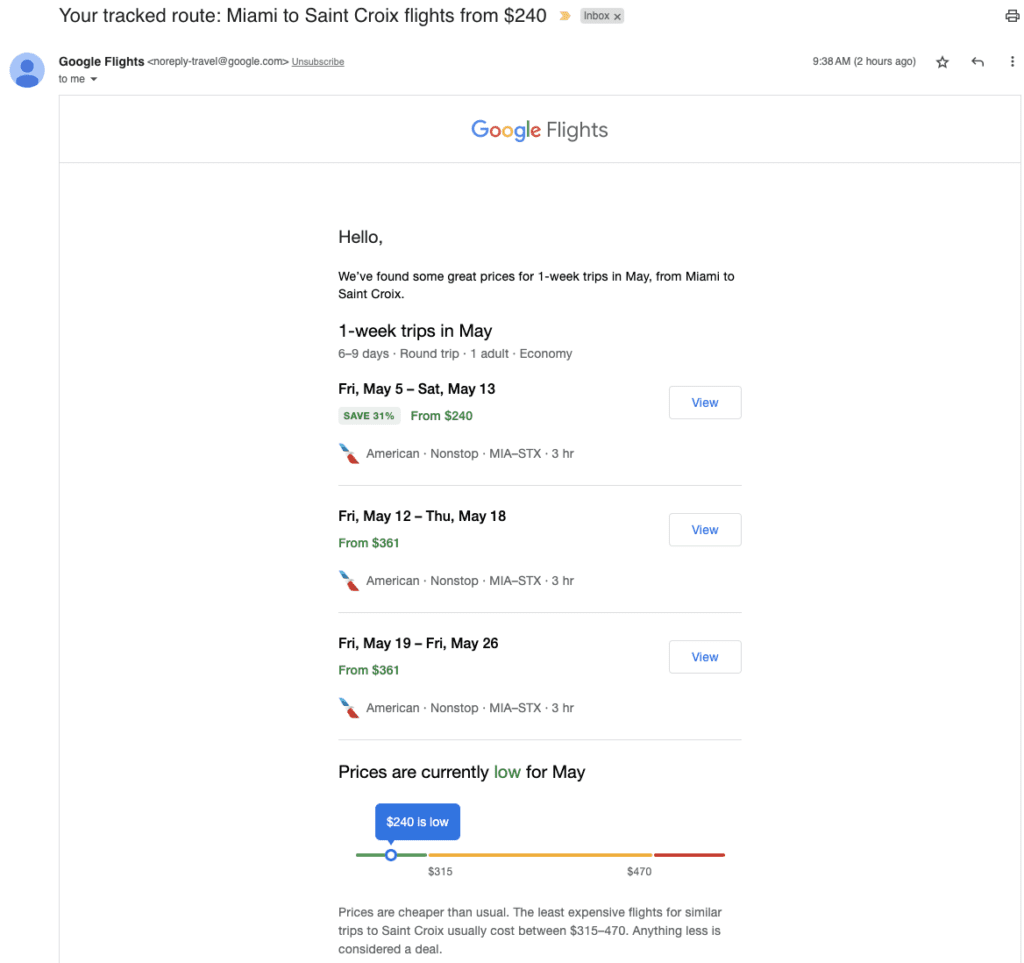
Easy steps to set up email alerts on Google Flights
- Visit Google Flights: Go to the Google Flights website (https://www.google.com/flights/)
- Enter your trip details: Enter your departure and arrival cities, travel dates, and any other preferences (e.g., number of stops, airlines, etc.). If you’re flexible with your dates, use the calendar or price graph feature to find the cheapest days to travel.
- Track prices: Once you’ve set your desired search parameters, click the “Track prices” toggle switch located above the search results. This will turn on price tracking for that specific flight or route.
- Sign in to your Google account: If you’re not already signed in, you’ll be prompted to do so. You need to be signed in to your Google account to receive email alerts.
- Manage your tracked flights: To view and manage your tracked flights, click the “hamburger” menu (three horizontal lines) in the top left corner of the Google Flights page, and then click on “Tracked prices.” Here, you can see an overview of all the flights you’re tracking and their current prices.
- Receive email alerts: Once you’ve set up price tracking, Google Flights will send you email alerts whenever the price of the tracked flight or route changes. Make sure to check your email regularly so you don’t miss out on any potential deals.
- Stop tracking: If you no longer want to receive email alerts for a specific flight or route, go to the “Tracked prices” page in Google Flights, and click the “Remove” button next to the flight you want to stop tracking.
By setting up email alerts on Google Flights, you can monitor price changes and book your flights when the prices are most favorable.
Want to SEE a walkthrough of what this looks like? Consider watching the full tutorial by clicking here to see the video.
Consider this:
I have friends in the airline industry who’s sole job is to change flight prices on a daily basis depending on the demand and what the competition is doing, so consider creating an email alert so you can track it yourself!
Some of the Top Ways to Save Money On Your Flight
We often hear that “flexibility” is the best way to reduce costs on travel. However sometimes we simply can’t be flexible on the date.
However, with Google Flights, there are other ways to be flexible that can help to significantly lower the price of your flight. One key tip is search multiple airports at once so you can look at all your options instead of doing individual searches and comparing the price.
In the example below, I’m looking across four different airports in the South Florida area to see what my best options are for my flight.
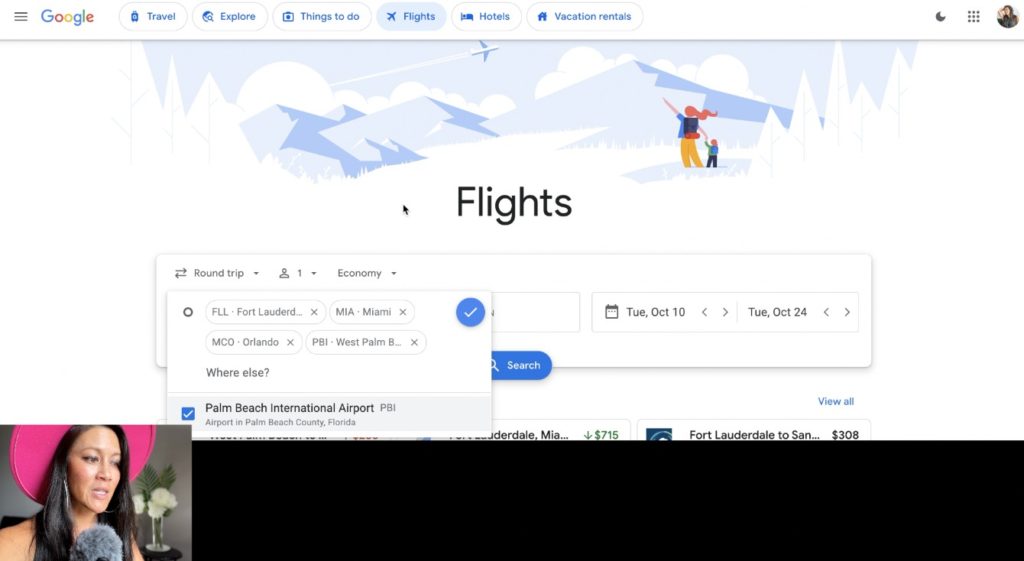
Below are additional tips to help you make the most of your Google Flights experience:
- Be flexible with dates: When searching for flights, use the calendar view to see the prices for different departure and return dates. You may find that adjusting your travel dates by a few days can lead to significant savings.
- Use the “Explore” feature: If you’re open to discovering new destinations, click on “Explore” and enter your departure city, desired travel dates, and a rough budget. Google Flights will show you a map with potential destinations and their prices.
- Track prices: If you have specific dates and destinations in mind, you can use the “Track prices” feature to receive notifications when the price changes. This can help you identify the best time to book your flight.
- Filter by airline, stops, and duration: Customize your search results by filtering flights based on your preferences. You can select specific airlines, set the maximum number of stops or layovers, and choose a preferred flight duration.
- Check nearby airports: Sometimes, flights to or from alternative airports may be cheaper. Use the “+ Add nearby airports” option to include nearby airports in your search.
- Discover the best time to visit: If you’re unsure when to visit a particular destination, you can click on the “Price graph” tab to see a visual representation of the average flight prices throughout the year. This can help you identify the most affordable time to travel.
- Compare multiple trips: If you’re planning a multi-city trip, Google Flights allows you to build an itinerary with multiple flights. Click “Multi-city” when searching for flights, and enter each leg of your trip. Google Flights will find the best combination of flights for your journey.
- Use the “Price Guarantee” feature: Google Flights sometimes offers a Price Guarantee for specific flights. If you book a flight with a Price Guarantee and the price drops, Google may refund the difference.
- Check baggage fees: Google Flights displays the fare type and basic baggage allowance for each flight. Be sure to check this information before booking, as additional baggage fees can significantly increase your travel costs.
- Book directly with the airline: Once you find a flight you like, consider booking directly with the airline rather than through a third-party website. Booking directly often provides better customer service and more flexibility in case you need to make changes to your reservation.
Remember to always double-check the details of your flight, including layover times, airport changes, and any additional fees, before making a booking.
Want to see a step by step video tutorial? Checkout the video below!
Understand the Limitations of Google Flights for Finding Cheap Flights
While Google Flights is a powerful tool, it does have some limitations. For example it doesn’t pull in every airline. While it has improved over the years to be a quality tool for searching for international flights, it doesn’t pull in Southwest Airlines for example.
If Southwest Airlines is an airline you care about, it’s best to find the least expensive travel dates that work for your schedule, then use that info to search on Southwest’s website.
Additional Flight Tips for International Flights
One thing that can save people a lot of money on flights is booking their flight on multiple airlines. This might mean for example, flying from LAX to Japan on one airline, then Japan to the Philippines on a separate airline.
Obviously the pro of this scenario is the cost savings are there. However, it may mean inconveniences depending on how you are traveling.
When is booking separate airlines for connecting flights a BAD idea?
- It’s bad if you miss your flight
If one flight is delayed and you miss your connecting flight, it’s more challenging to rebook your second flight. Generally if both flights are with the same airline booked on the same ticket, that airline will “make it right” for your second flight, right?
They were the ones that made you delayed! So they will fix your second flight. However, if it’s two separate airlines, then this does not apply and you’re going to need to figure it out yourself. - It’s bad if you have checked luggage
If you have luggage that needs to go all the way through to your final destination, you’ll need to pick it up at your stop over and then check it back in again with the second airline.
This scenario will depend on where you are flying to, but generally if you book with one airline, they will get your luggage all the way to your final destination.
When is booking separate airlines for connecting flights a GOOD idea?
We want to save extra on the flight any time we can and in the scenarios below, it’s less risky to take chance and book separate flights:
- It’s less risky when your destination has TONS of flights
If you are flying a route where there are flights going in and out all day, it’s easier if you miss a flight. For example you are flying from LAX to Mexico City, then Mexico City to Cancun – there are tons of flights regularly going out between Mexico City and Cancun.
If you miss this flight, it’s not that big of a deal to jump on another. This is unlike flying to a destination like Bonaire. With some airlines, there is only ONE flight PER WEEK to get to this destination.
So if you’re not on a direct flight, don’t miss that connecting flight or your vacation is OVER!
How to Find Cheap Flights Outside of Google Maps
Don’t like Google Flights? The good news is it’s not your only option. It has improved over the years, but another tool I often use (especially for international flights) is Skyscanner.
I like to use a second tool to make sure I am getting the best flight possible. Like previously mentioned, not every airline is in Google Flights and small local airlines when you are abroad are often providing significantly cheaper flights than major US based airlines.

Bottom Line
Google Flights is a powerful tool to help you find cheap flights for your trip. By using some of the advanced features like flight alerts via email, price and data graphs and the comparison chart, you can be a smart traveler and get the best flight deal possible for your most travel.
Find more helpful travel tips in the full youtube playlist from How to plan a trip in 3 steps to 2 steps for easier airport transfers
Want more helpful tips like this? Consider signing up for my travel email list below!
So many great tips in your article. For international flights, I also like Flight Connections, which shows a map of the world with direct flights to each airport. It helps me map out my trip and figure out if my layover options are flexible.
Such a good one, Michelle… YES!