Virgin Voyages Wi-Fi is unlike other cruise lines because they offer free basic wifi to all sailors. We’re all “on vacation” right? Yah, but we also want to stay connected which is why I know you’re here.
Virgin Voyages offers Wi-Fi options to accommodate different types of travelers, but the recent changes in 2025 have made it more important than ever to understand what you’re getting.

Whether you’re a vacationer just looking to stay casually connected, a business traveler needing to check emails and take video calls, or a remote worker requiring VPN access, choosing the right Wi-Fi package can make a big difference in your sailing experience.
There are three main types of sailors who will be looking at this guide:
- Vacationers: Those wondering if the free Classic Wi-Fi is enough for their trip.
- Remote workers & business travelers: Those who need a reliable internet connection for emails, Zoom calls, and potentially VPN access.
- Casual users who want more than basic Wi-Fi: Travelers who don’t need VPN access but want smooth streaming and fast browsing.

I’ll start this post by saying, the wifi options and prices on Virgin Voyages have changed more times than I can possibly keep track of.
And these changes haven’t necessarily meant “more and more improved!” or “Christine and is more and more happy!” and it’s definitely NOT “it’s gotten cheaper and cheaper!”
It has gotten better. But that’s better “since I first sailed waaaaaay back in the day”. As someone who is highly connected, not once have I said “oh wow, wifi is great this sailing” and I’ve sailed 19 times with Virgin Voyages as of this blog post.
Every time I get on the ship, something is different. EVEN the time I disembarked Resilient Lady on 12/14/2024, flew to Miami from Puerto Rico, then boarded Valiant Lady 12/15/2024 – it was different. You can see that in the part of the video that jumps to me being suuuuper unhappy about it here.
Different in a good way or a bad way? That’s up for debate.
Read on for what to know about wifi on Virgin Voyages, the top questions people ask me, and how to figure out if you actually need to pay for the premium (friendly reminder: wifi is free on Virgin Voyages).
How to Connect to Wi-Fi on Virgin Voyages
Before we dive in, the first major problem, is that people don’t know how to properly connect and it kicks off their voyage on the wrong foot (yelling and frustrated at their phones).
Connecting to the ship’s Wi-Fi is simple, but there are a few key steps:
- Select “VirginVoyages-SailorWiFi” in your device’s Wi-Fi settings.
- Enter your cabin number (including deck and letter) and birthdate (MM/DD/YYYY format).
- If the login screen doesn’t appear, visit https://wifi-vv.com/ in a browser.
- Choose the Wi-Fi plan that best suits your needs.
If you experience issues connecting, try restarting your device. If problems persist, visit Sailor Services on Deck 5 for assistance.
Wi-Fi Plans & Costs in 2025
Virgin Voyages offers three distinct Wi-Fi tiers to suit different levels of connectivity needs:
Classic Wi-Fi (Free) – Ideal for basic browsing, emails, and social media. Does not support streaming, video calls, or VPN access.
Premium Wi-Fi ($30-$40/day) – Best for streaming, video/audio calls, and social media. Does not support VPN access. Complimentary for Mega RockStars and Deep Blue Extras.
Work from Sea Wi-Fi ($50/day) – The most advanced plan, supporting VPN access, virtual meetings, and gaming. Must be purchased for the full voyage.
| Feature | Basic Wifi | Premium Wifi | Work From Sea Wifi |
|---|
| Usage | – Connect 1 device per Sailor – Web browsing – Social media – Messaging | – All things in Basic – Audio & video calls – Streaming | – All things in Premium – VPN & meetings |
| Pricing | Free (1 device/person) | – $40/day a la carte (+$15/device) – $30/day Voyage Pass (+$15/device) | – $50/day Voyage Pass (+$50/device) |
| Special Notes | Complimentary for all Sailors Not included: Video calls, streaming, work functions, VPNs | – Available on all ships – Included for Mega RockStar, Summer Season Pass, Deep Blue Extras, (2 devices) |
| Unique Features | – Messaging – “Normal speed” | – Messaging, audio & video calls, and streaming – 2x Faster than Classic | – VPN support, gaming, virtual meetings – 5x faster than Classic |
Which Wi-Fi Plan is Right for You?
Ok so now that we have an understanding of the wifi lineup looks like… now what?
For Vacationers: Is the Free Wi-Fi Enough?
If you’re a casual cruiser who just wants to check emails, browse social media, and stay lightly connected, Classic Wi-Fi is sufficient.
However, if you want to stream videos, FaceTime friends, or have faster speeds, consider upgrading to Premium Wi-Fi.
If you only need fast Wi-Fi for one day—perhaps for a meeting or a Zoom call—you can purchase a one-day Premium Wi-Fi pass ($40).
Overall buying it for the ENTIRE voyage “Voyage Pass” gives you a discount vs. buying a-la-carte daily.
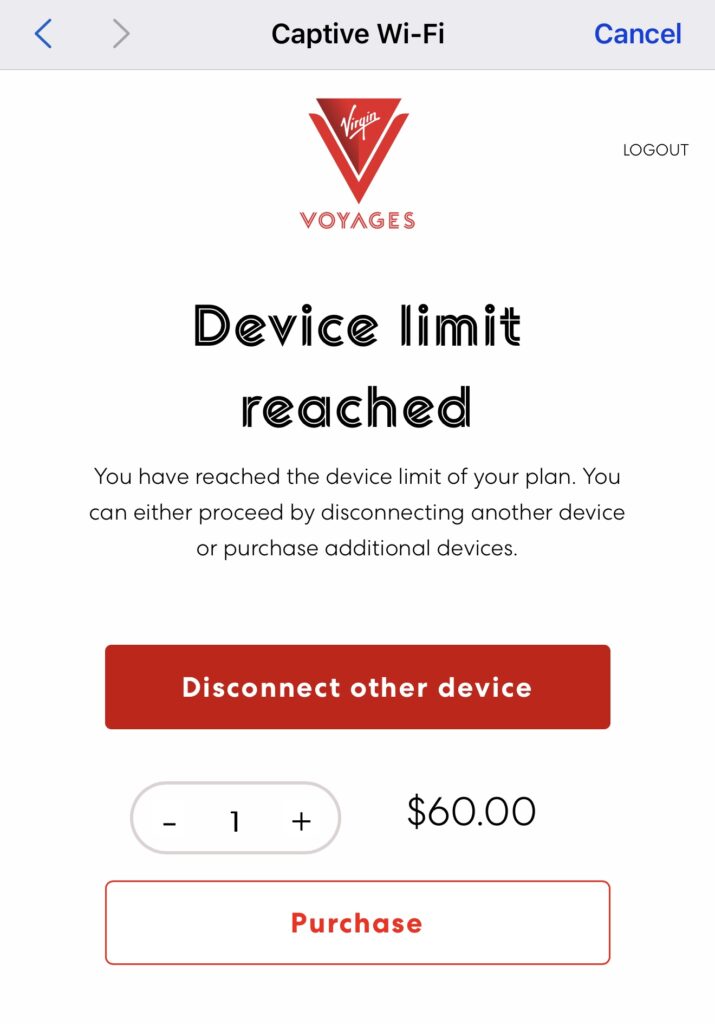
KEY TIP: One workaround is to constantly “disconnect” and “reconnect” your other devices. If you use them simultaneously (like I do), this doesn’t work. Some people are patient enough to deal with this.
For Remote Workers & Business Travelers: Staying Connected at Sea
If you need to check emails, attend virtual meetings, or take video calls, Premium Wi-Fi is a good option.
A reminder that Premium is 2x as fast as Classic and Work from Sea is 5x as faster.
However, if you require VPN access or need a reliable work connection, you must purchase Work from Sea Wi-Fi, as it is the only plan that allows VPN use.
Keep in mind that there is no 24-hour pass for this plan—you must buy it for the entire voyage.

For Casual Users Who Want More Than Basic Wi-Fi
If Classic Wi-Fi is too slow but Work from Sea Wi-Fi is more than you need, Premium Wi-Fi is a great middle ground.
It’s fast enough for streaming, video calls, and messaging, making it the best option for those who want a seamless internet experience without needing VPN access.

Deep Blue Extras & Wi-Fi Perks
Sailors with Deep Blue Extras receive complimentary Premium Wi-Fi, but it does not include Work from Sea Wi-Fi.
This means VPN access is not available unless you upgrade. If you need a secure connection for work, be sure to purchase Work from Sea Wi-Fi separately.
How to Upgrade or Manage Your Wi-Fi
- Upgrade your plan at https://wifi-vv.com/ (this website only works once you’re on board and connected to the Virgin Voyages wifi)
- If you only need Wi-Fi for one day, you can purchase Premium Wi-Fi for a single day.
- To cancel your Wi-Fi plan, visit Sailor Services on Deck 5.
Common Wi-Fi Issues & Troubleshooting
Even with the best preparation, you may run into occasional Wi-Fi issues. Here are some common troubleshooting tips:
- VPN issues? Only Work from Sea Wi-Fi supports VPN access.
- No connection? Restart your phone or visit https://wifi-vv.com/.
- Login screen not appearing? You are not connected—try reconnecting or restarting your device.
- Slow speeds? This is normal. Consider upgrading to Premium or Work from Sea Wi-Fi.
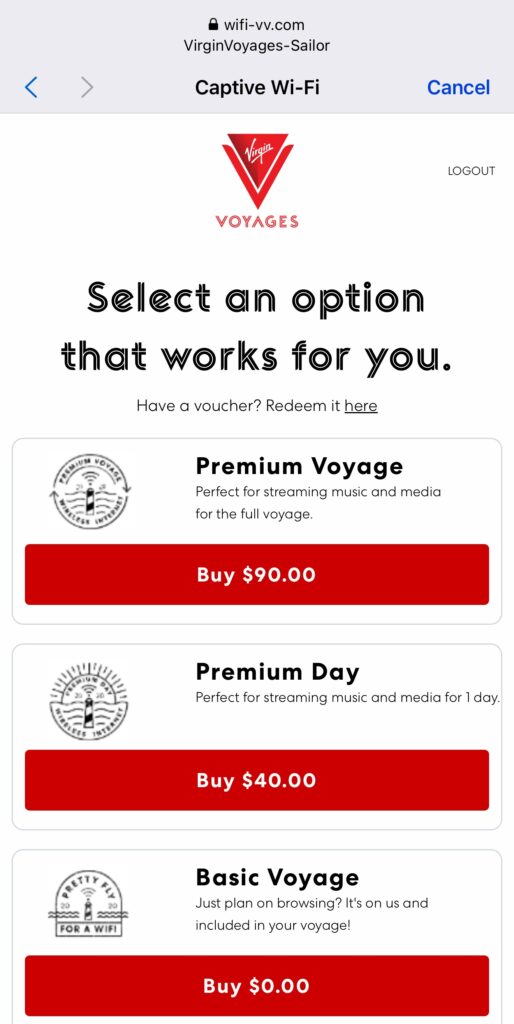
Staying Up to Date on Wi-Fi Changes
Virgin Voyages is constantly evolving, and its Wi-Fi offerings are no exception.
While this guide is accurate as of 2025, Virgin Voyages frequently updates its technology and onboard services.
We will continue to update this guide as changes are announced, but it’s always a good idea to check for the latest details before your sailing.
Even most recently they started a new change…
Pre-booking your wifi
I wrote this blog post, then started the process of checking for my upcoming voyage next week and I noticed the ability to pre-book premium wifi. If I paid for one device, I’d get one free. I DEFINITELY want this. Except that it’s sold out and I have no clue when it started being offered, wasn’t notified about it, nor am I sure how many were sold.
Bottom line: things change all the time!
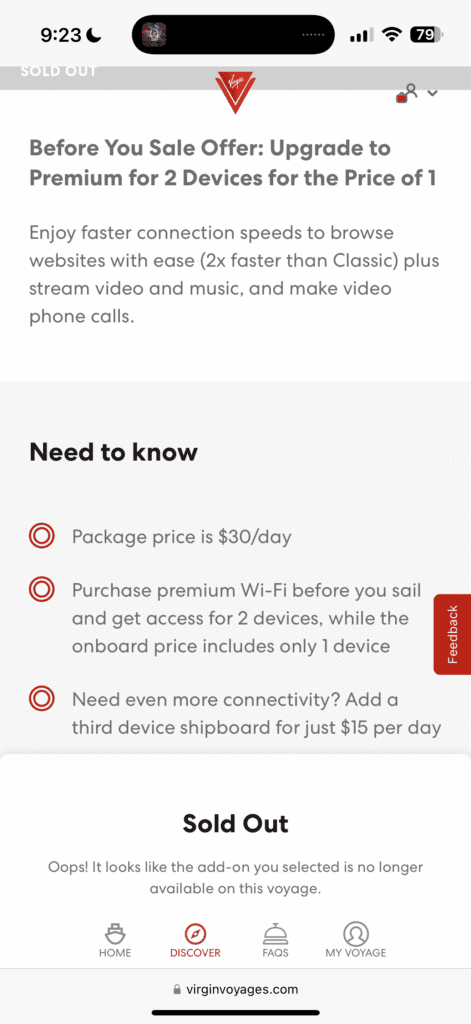
Don’t forget to pack THIS!
Virgin Voyages has reimagined sailing and what you need to pack on for this trip is DIFFERENT than a normal cruise line. There are many items I wish I knew to bring (that I didn’t have with me on my first sailing).
Get a free printable pack list and save yourself the headache!

OR if you’re just looking for some inspo! See the curated list of Amazon items I’ve put together (and use!) for Virgin Voyages.
My Personal Experience with Virgin Voyages Premium Wi-Fi
As someone who relies heavily on Wi-Fi while sailing, I must have Premium Wi-Fi on every Virgin Voyages cruise.
There is a difference between “looking at things” online and DOING THINGS online (like actively posting social media, doing a livestream (not watching a livestream) and more.
Why? Because I am constantly posting to social media, sometimes live streaming, and always staying connected. I personally respond to every comment across multiple social media platforms, which means I have two phones, a laptop with a dual screen, and often need Wi-Fi on three or four devices at the same time.

On my latest sailing, I used Premium Wi-Fi, and it was beyond frustrating. Not only was I unable to use a VPN, but the connection also made even basic tasks difficult.
In a particularly unfortunate experience, my information was compromised because I couldn’t use a VPN for security. Despite recently changing my passwords, hackers managed to take over my Instagram account, access one of my bank accounts, and make fraudulent transactions on my credit card.
Beyond security concerns, the Premium Wi-Fi also restricted access to simple apps and activities.
As embarrassing as this is to admit, I have been part of the same Clash of Clans team for over 10 years, and I couldn’t even log in to complete my attacks due to Wi-Fi restrictions.
This was an unexpected limitation and something to consider if you rely on seamless connectivity for work or entertainment.

So am I happy with the wifi? No. Do I think the wifi is fast? I mean, for a cruise, it’s fine.
I lived on a bus for a year shooting a filming project for Liquid IV using the most premium Starlink and it sucked. Do I think Starlink is amazing? No. It works better than NOTHING (I had NOTHING when I lived on a yacht in the Maldives droning manta rays and shooting drone content for manta ray researchers and scuba diving), but it all comes down to what YOU need.
I’m not necessarily “on vacation” when I’m on the ship, but YOU are.
So consider being totally disconnected and using the printed itineraries and walking in to all your dinners to skip using the app!
My Personal Experience with Virgin Voyages Work From Sea Wi-Fi
I’ll start by saying two things:
- It will feel (relative to the other wifi plans) “fast AF” – a reminder it IS 5x faster than Classic Wifi
- It will also feel “expensive AF”
A reminder: Work From Sea is 5x faster than the classic wifi. I have premium wifi included in my voyage given my Deep Blue Perks, but I needed MORE for my recent sailing 10 night sailing on Resilient Lady.
$495 later, I’m on secure VPN and getting the fastest wifi I’ve ever experienced on Virgin Voyages.

Did I say “the fastest wifi I’ve EVER experienced?” – No. Here’s some examples:
- Instead of having 5 tabs open waiting for each to load and flipping back and forth to the ones that HAVE loaded
- A ten minute Youtube video will take me 1 minute to upload on Fiber and about 30 minutes to upload on AT&T’s “fastest internet plan” – on Virgin Voyages it took me about 5 hours
- I’m able to have video conference calls with no interruption in connection
- Livestreaming to social media is pretty good. It doesn’t cut in and out too badly, it’s about the same as having “good cellular connection and livestreaming”
- I’m able to write this blog post with no problem
- I’m able to play all the games on my phone like Clash of Clans

Who is it for?
If you are someone who is spending A LOT of time on your laptop doing WAY more than just emails and browsing, it’s worth it. Like I started with: Work From Sea is fast AF and expensive AF.
Bottom Line
- For vacationers: Classic Wi-Fi is good enough for basic use, but Premium Wi-Fi is better for streaming and video calls.
- For remote workers and business travelers: Work from Sea Wi-Fi is the only option that supports VPNs and a stable work connection.
- Deep Blue Extras sailors receive Premium Wi-Fi for free, but still no VPN access.
Virgin Voyages Wi-Fi has changed significantly in 2025, and while these updates offer new options, they also bring new restrictions. Be sure to choose the best plan for your needs before setting sail. Stay connected, enjoy your cruise, and don’t forget to book with us for the best deals and perks.


Leave a Reply