How do you stay connected while traveling outside the United States?
If you are traveling to another country and want to make sure that you still have the ability to send text messages, make phone calls, search the web, (keep up with social media, take video calls, the list is long) and more – then it’s important to know your options for staying connected.
Spoiler alert: I used to think I was a smart traveler by always getting a local SIM card. Now I REFUSE to do this (it’s not only inconvenient, but it means I’m NOT connected until I go into a physical store and buy a local SIM card).
My new strategy: I only use eSIM cards like Sim Local. You’ll learn more about that below…
Read on for five ways that you can stay connected while traveling abroad.

Option 1: Use your current cell phone provider and use international roaming
Choosing this option depends on your provider and what country you’re going to. For example, I use Verizon wireless and they have an option called “travel pass”.
This means in a single 24-hour period, I have a set amount of data per day at high-speed, and unlimited data at a low speed while I’m traveling in places such as Mexico or Canada.
If I’m traveling somewhere more remote, such as when I was in Ethiopia, I DID NOT have the option to use my cellular provider. They simply weren’t available.

The key thing to do here? Check what your options are with your current service provider and cost compare versus other options below.
Option 2: Use an eSIM as a both cost effective and convenient way to stay connected
My (new) preferred way to stay connected abroad is using an eSIM because I can save money and also be connected from the moment I touch down at the airport. Specifically, I use Sim Local!
What’s an eSIM? We’re used to the (physical) SIM card that’s in our phone, but this is a “digital” version of that. It allows you to connect to a mobile network without having to insert a physical card into your device (and instead, you follow a set of easy steps to set it up in advance).
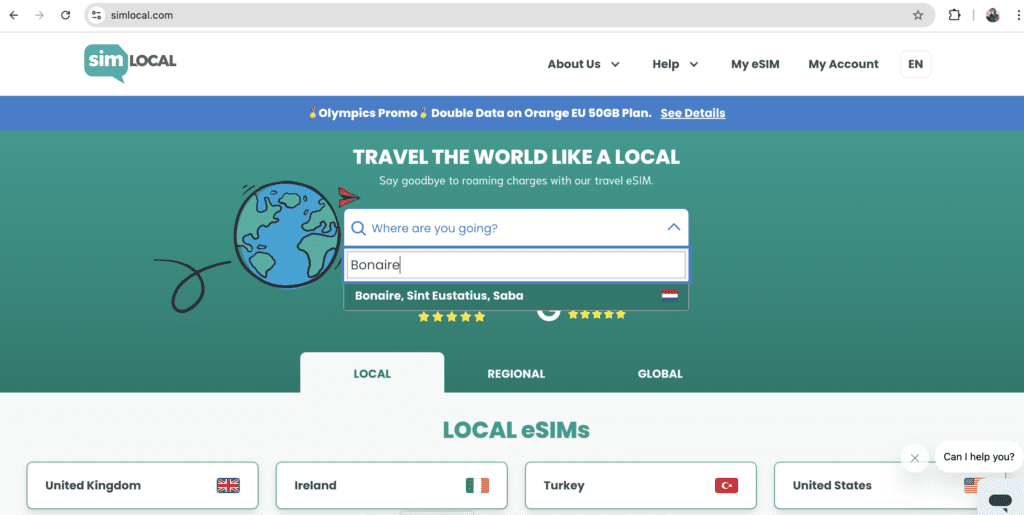
With an eSIM, you can switch carriers or data plans by downloading profiles from mobile operators, which makes it easy for people like me who might use a combination of my normal cellular provider AND an eSIM provider OR just the eSIM provider.
Learn more about Sim Local! 1 GB of data on Bonaire Island cost just $10 and lasted me an entire week. This ended up being SIGNIFICANTLY LESS than what I paid in previous years getting a local sim card (I paid over $50 in previous years).
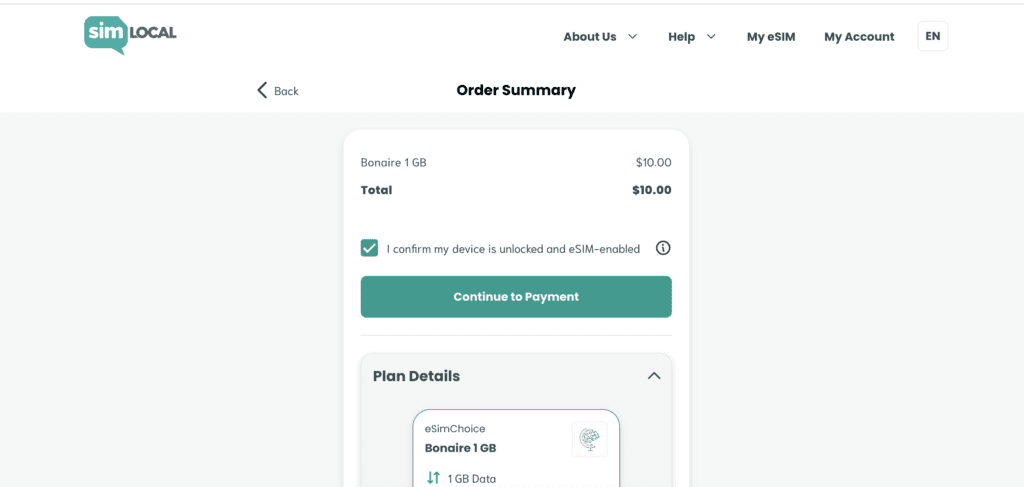
If you’re still unsure about eSIM cards, read on for a few things that helped me to better understand how they worked (because I was new to until this trip).
- Your phone needs to be “unlocked” which means you didn’t just buy it and it’s compatible to be able to put have a different SIM card
- Under the the Settings > Cellular section of your phone, you’re not getting rid of your current SIM card, you’re simply setting up a second option – your eSIM
- This will then allow you to “turn off” your current SIM card and switch over to using the eSIM when you’re traveling
- The process for setting up is quick, easy and generally takes about 5 minutes. After purchasing the eSIM, you simply scan the QR code they give you and your phone will automatically do the rest
One thing that was really important to me was keeping my ORIGINAL phone number. Using an eSIM meant I touched down from the plane on Bonaire Island and immediately was able to send a what’s app to the person that was expecting me on the island, then use Google Maps to look up our lunch spot.
Not having to rely on wifi and not having weird imessages send from my iPhone as a different number were both super important factors for me. If you take the next option (3) below, a heads up your phone number is annoyingly going to change…
Option 3: Get a local SIM card
This is how I used to stay connected traveling abroad until I switched to eSIM cards.
The pro? It’s often the (absolute) cheapest way to stay connected, but…
The downside? It tends to NOT be worth the hassle of finding a local cellular service store (sometimes they are out of the way, or require a passport to get a local SIM card, or have limited hours).
The other downside? You’re NOT connected when you land in a foreign country and it also changes your phone number (which can become really confusing when sending messages to people if you’re not exclusively using What’s App).

In some countries, especially VERY remote ones, sometimes this is your only option.
One key tip? DO NOT lose your original physical SIM card. I always tape it to the inside of my phone (inside of the phone cover) to make sure I don’t lose it and can easily access it for when I’m flying back home.
Option 4: Stay connected via wifi only using a mobile wifi hotspot
If you want to skip over having any kind of cellular service and JUST use wifi, this is a great option for staying connected.
Although tbh. I thought this was a great idea until I tried it.
My recommendation is doing your research to make sure ALL the places you are traveling with that hot spot actually has connection. This was one of my primary ways I stay connected on a project driving across the US (on a school bus!) while filming for a project.
We relied (while in motion on the road for hours a day) on using the hotspot for our laptops, but it was entirely unreliable.

Option 5: Just use the public wifi at restaurants, hotels and more
One of the things I’ve seen more and more of is the availability of free (but not necessarily fast) wifi at public places like restaurants, hotels, coffee shops and stores.
This is GREAT for staying connected, but is unreliable because sometimes the wifi is incredibly slow, sometimes it’s down or not available, you might need connection when you’re NOT at one of these establishments and even if you ARE able to get on just fine – these are unsecure networks in which a VPN is an absolute MUST.

If I could count the number of times I’ve been hacked or my data compromised while I was on an open network using wifi in one of these places, it would be more than the fingers I have on my hands.
I always use a VPN. What’s a VPN?
A VPN, or Virtual Private Network, is a super handy tool that helps keep your online activity private and secure. It basically hides your IP address and creates a safe, encrypted connection between your device and the internet, so it’s harder for anyone to track what you’re doing online. This is especially great if you’re using public Wi-Fi or just want to keep your browsing to yourself.
Plus, you can use it to access content that might be blocked in certain countries, giving you more freedom to browse without restrictions!
Bottom Line
Sometimes the best vacations are the ones where you completely disconnect – but in that same breath, especially if you are in a foreign country and everything around you is new, having the ability to navigate on maps, message someone, or get information on the internet is important.
When I think back to advice I’ve given over the years (like in this video about tips for traveling alone) – and BEING CONNECTED is one of the key tips I give.
However, I’ve gotten smarter over the years and in places that my cellular service doesn’t easily cover me (or I don’t want to pay excessive roaming charges) I’ve switched from using a local SIM card to now using an eSIM card with Sim Local.
Tell me in the comments how YOU stay connected!